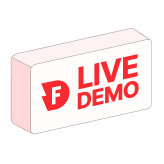Home
Product
Overview
Architecture
low latency
FAST INGESTION
mixed workloads
Low Latency
elt
Mixed workloads
elasticity
DATA SECURITY
CASE STUDIES
Is Firebolt right for Me
Knowledge Center
integrations
Firebolt core
BENCHMARKS
Docs
Pricing
customers
RESOURCES
company
Contact us
HANDS-ON WORKSHOP






.png)